Bots, for those not in the know, are handy bits of software that do assorted clever things in response to user interaction with them in Discord. They can do as simple as ‘spot a new arrival and send them a welcome message’, through ‘give someone a role if they like a certain post’ to ‘roll dice’, and a whole range of other things,
I’m going to kick off with a couple of the more popular ones: first up, MEE6. MEE6 does a bunch of handy stuff, like welcome messages, etc, and if your server grows at all, it’s probably worth having.
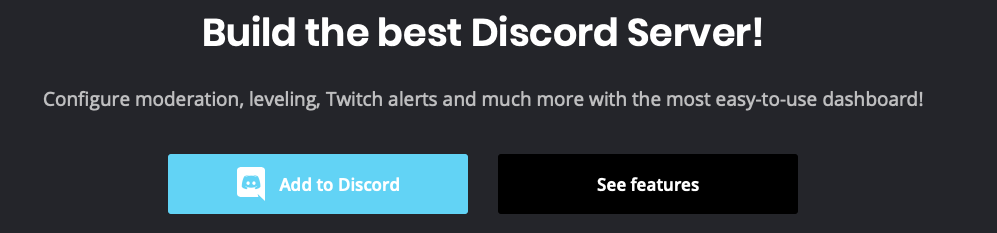
Here’s what you see if you go to MEE6’s home page. Click on Add to Discord, and you will see a list of all the servers you administer (you need to be an admin here), and a button to Setup MEE6. Click the appropriate one, and you’ll get this dialog:
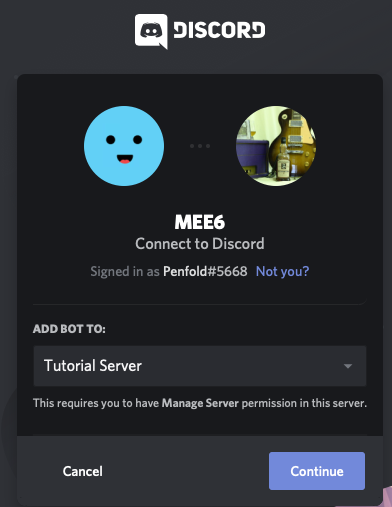
Make sure the right server is selected. and click Continue.
This will take you to a confirmation screen (which tells you the rather scary list of permissions MEE6 is going to get – you can trust it), and then to a screen to prove you aren’t a robot.
Once you’ve proved you’re at least human enough, you will find MEE6 has arrived on your server, and you’re at the Plugins tab of the config screen in your browser like this:
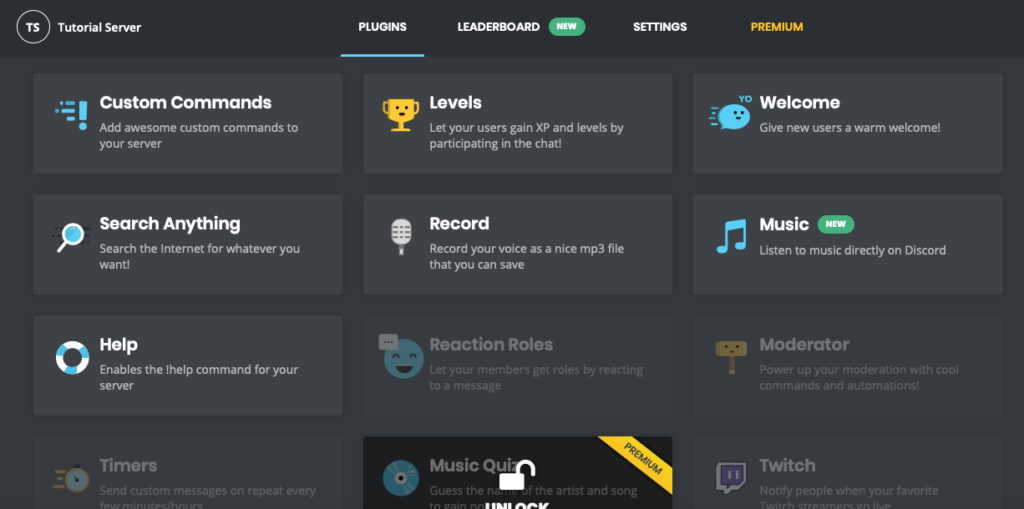
Here you can start to set up various MEE6 features. Let’s start with a welcome message: so click on Welcome. Your options here include:
- Send a message when a user joins the server
- Send a private message to new users
- Send a welcome picture
Click the slide button to enable the one you want, type your message or add your picture, and away you go (click on Plugins to get back to the main config screen). Most of the bot really is that simple.
Unless you enjoy keeping track of who’s talkative on your server, I’d suggest turning off the Levels plugin – just click on it, click the yellow Disble button. You might want to turn ON the Moderator plugin, depending on your audience: it allows you to detect and block various things like bad language, spam etc.
If you enable the Reaction Roles plugin, you can automatically grant a Role to people who react appropriately to a post: this is particularly useful if your server has channels not everyone is interested in, in which case you can make them private and use this plugin to save you having to add people to the appropriate Role.
Have a play – you can’t do much damage while you’re exploring what the bot can do. There are also LennoxBot and Dyno, which do very similar things.
Ok. Next up, DiceParser – if you’re running a server for any kind of games that need dice, this is very handy. Go here and click Invite to invite it to your server. The process is the same as before as regards the invitation process. It’s quite a complex bot (full docs are here) but, for example, if you say “!3d6” where it can hear you, it’ll roll 3 six sided dice and give you the result.
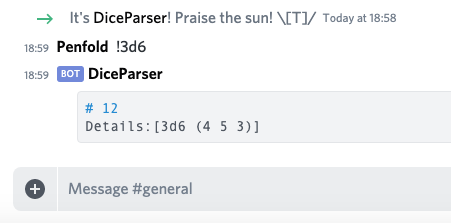
However, and this is probably true of a LOT of bots, people will play with it just for fun and it can get a bit spammy after a while, so here’s a way to keep it to just a small group of channels.
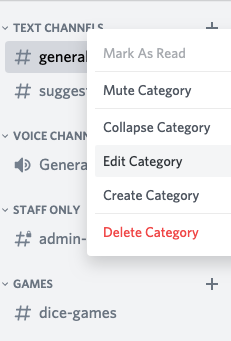
Go back to the previous post, create a Role called GameBots, and add DiceParser to it. Create two Categories, add all the channels you don’t want the bot to work in to one, and the ones you do to the other. In the one you DON’T want the bot to work in, right click on the Category name, and Edit Category:
Now click Permissions in the left Sidebar, and then the + next to Roles. Add the GameBots role you created, scroll down until you fund the Text Messages section (see below), click on the cross next to Send Messages to disable it from sending messages to the channel, and you’re done.
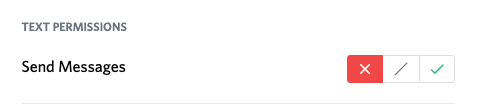
This is a handy trick for other bots as well.
Ok. Enough for now. Back with some fresh Virtual Un-distancing stuff tomorrow.

Simple to Use: Using Bitcoin Cash is easy. It’s like using digital cash – straightforward and user-friendly. https://www.bitchute.com/video/XxyXkd1JPUWC/